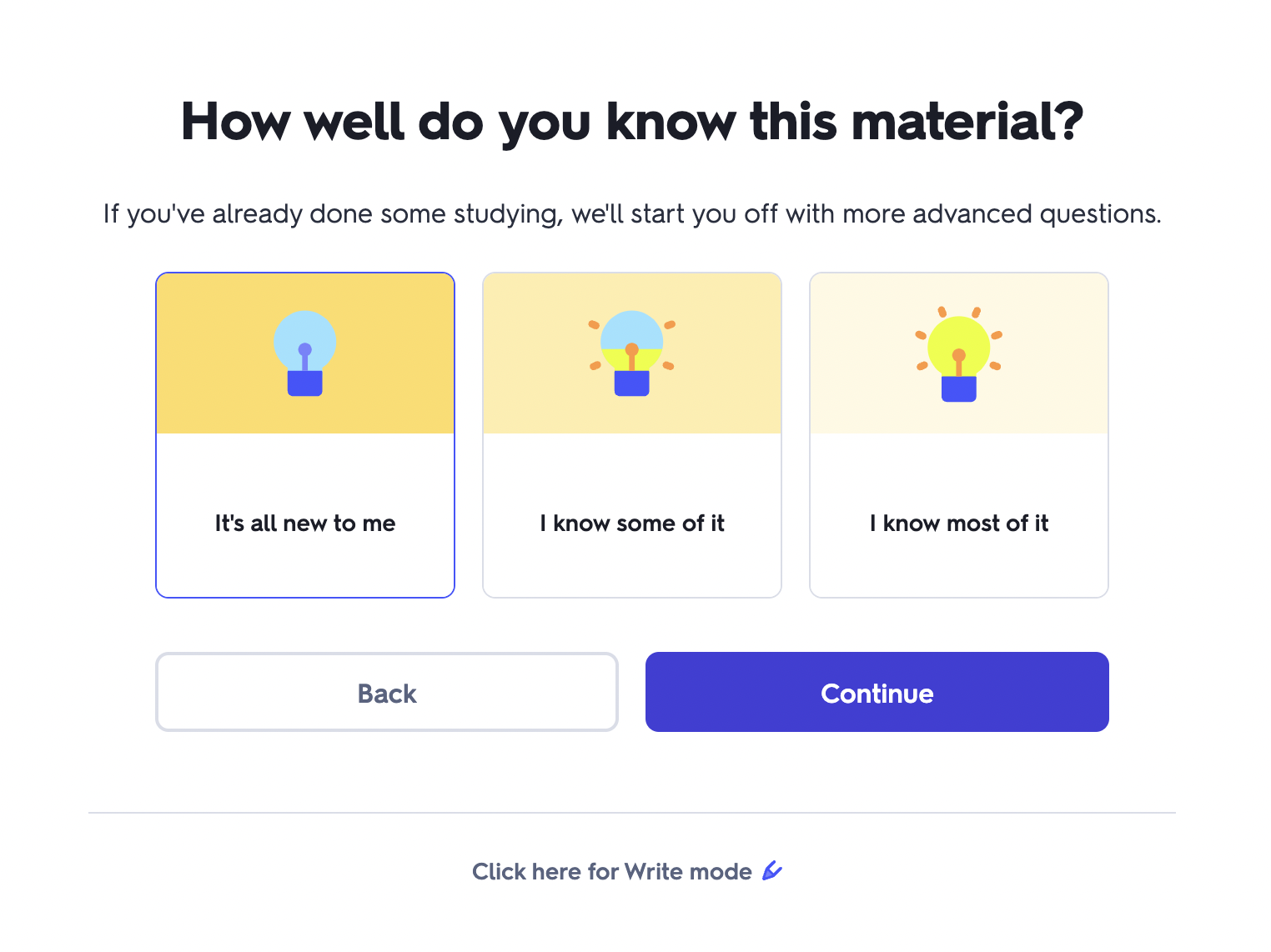How to Use Quizlet
Brought to you by KIN Academic Support :)
Getting Set Up:
To use Quizlet, you can make your own Quizlet account here! https://quizlet.com/
Once you have made your Quizlet account, you can start making your own flashcards, or even study the flashcards made by your friends!
To make your own flashcards, you can simply press the “+” button and then select “Study Set” to get started.
You can now make your set manually. Alternatively, you could import data from Word, Excel, Google Docs, etc., as well as AI to transform it into the study set.
Making Manual Cards
Once you are in your new study set, you can adjust the privacy settings which can be found right below the title, for various options: Visible to everyone, password access, and only me.
The password access also gives you the option to be able to share the study set with a study buddy or a selected class group so that they can edit it!
If you select the keyboard option on the right, you can see all the shortcuts like Cmd + Shift + R to add a card, or Tab to move on to the next term or definition that can be used to make the cards for efficiency. No need to leave your keyboard to make a set!
Between the settings and the shortcut keyboard, there is also an option to flip the terms and definitions which can be used at your convenience.
Type away! - There’s also an option to add diagrams and images with Quizlet Premium!
How to review your study sets
There are a few different options for you to review your study set:
Flashcards: an option where you can try to recall the information from memory
Learn: creates a tailored and personalized study schedule based on how familiar you are with your study set, and has an option for you to choose if you want to learn the content in short-term memory, or build it into long-term memory
Test: Generates a practice test for you, and you can customize to the number and type of questions it asks (MCQ, T/F…etc)
Match: A game where you match the definitions to the term!
Q-Chat: Only for Quizlet Premium users, will help you revise by asking you questions on a platform similar to ChatGPT